Managing Modules
Using the Vinaya Bookshelf Obsidian Plugin
Updating Modules
Once you enable the Vinaya Bookshelf Plugin, your synced modules will automatically check for updates periodically on Obsidian startup. You may continue to use Obsidian normally while updates are applied in the background, but please do not close the Vault or Obsidian while updates are in progress.
To manually trigger an update, run “Vinaya Bookshelf: Update” from the Command Palette or click the “Update Now” button in the Vinaya Bookshelf Settings page.
Deleting a Module
If, for whatever reason, you don’t want a particular module, you may simply delete its folder:
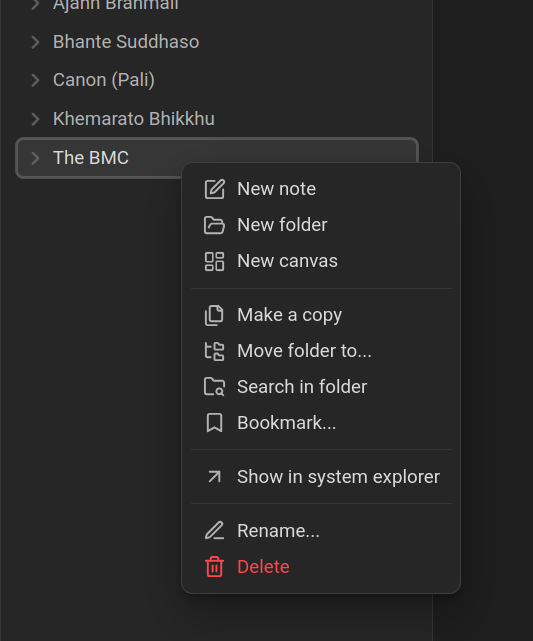
On Desktop, right click. On mobile, long press. Then select “Delete” from the context menu.
After deleting a module in Obsidian, you will be automatically unsubscribed from it.
Unsubscribing from a Module
If you’d like to stop receiving updates for a given module, but keep the folder in your vault, you may toggle the module off toggle_off in the Vinaya Bookshelf Settings page:
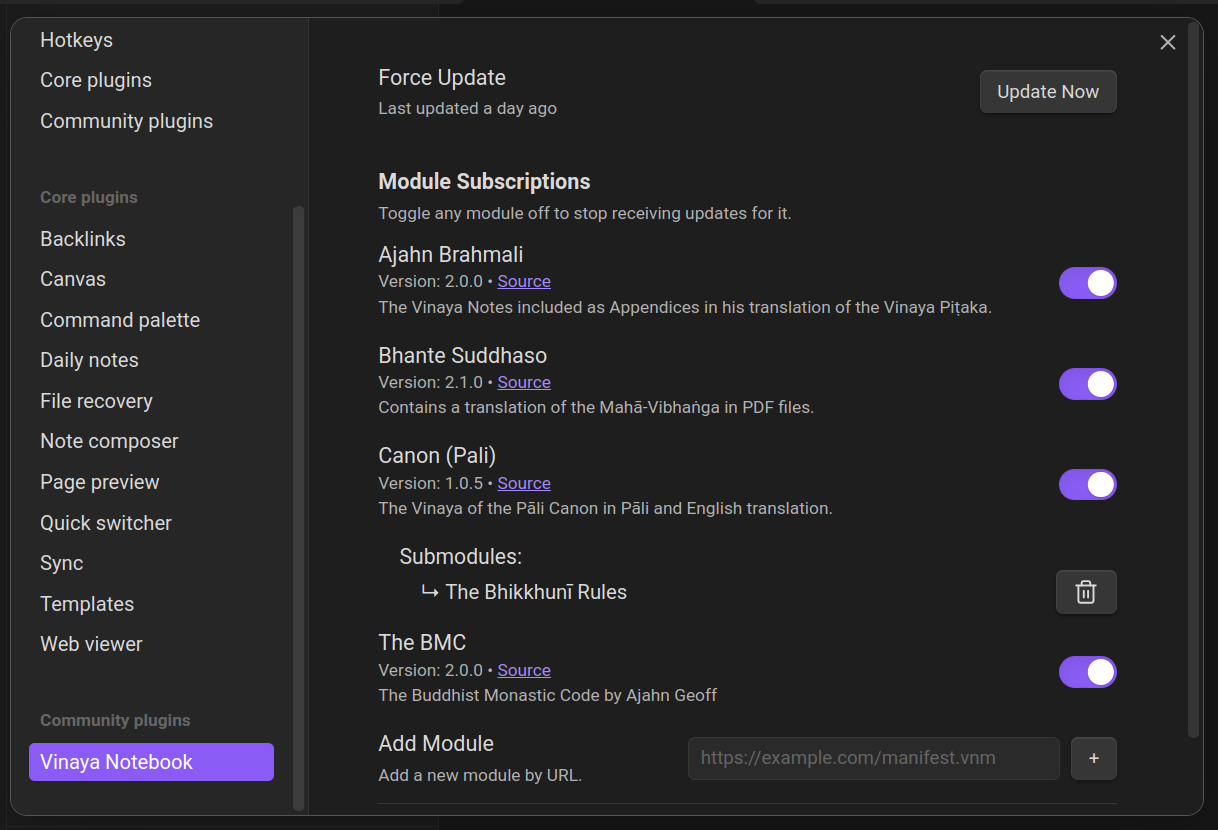
To open the settings, click the settings icon on your vault sidebar, and then select the “Vinaya Bookshelf” tab.
Deleting a Submodule
Some modules will come with “submodules.” These are subfolders within the module related to a particular theme. If you’re not interested in a submodule, you can delete it by selecting the delete button next to the submodule.
Restoring
If you’d like to restore a deleted module, simply toggle it back on toggle_on in the Vinaya Bookshelf Settings page.
To restore a deleted submodule, select the download button next to it.
Adding a New Module
If someone gives you the link to a “vnm” (Vinaya Notes Module) file, you can add it by pasting it into the “Add Module” field in the settings page and clicking the add button.
If someone sends you a zip archive of a module, simply extract it into your vault using your file browser.
Feedback
If you have any suggestions about how to improve the Obsidian Plugin or would like to view its source code, please see the GitHub Repo and feel free to open an Issue or a Pull Request.
Last updated 28 Jul 2025, 14:16 +07 .